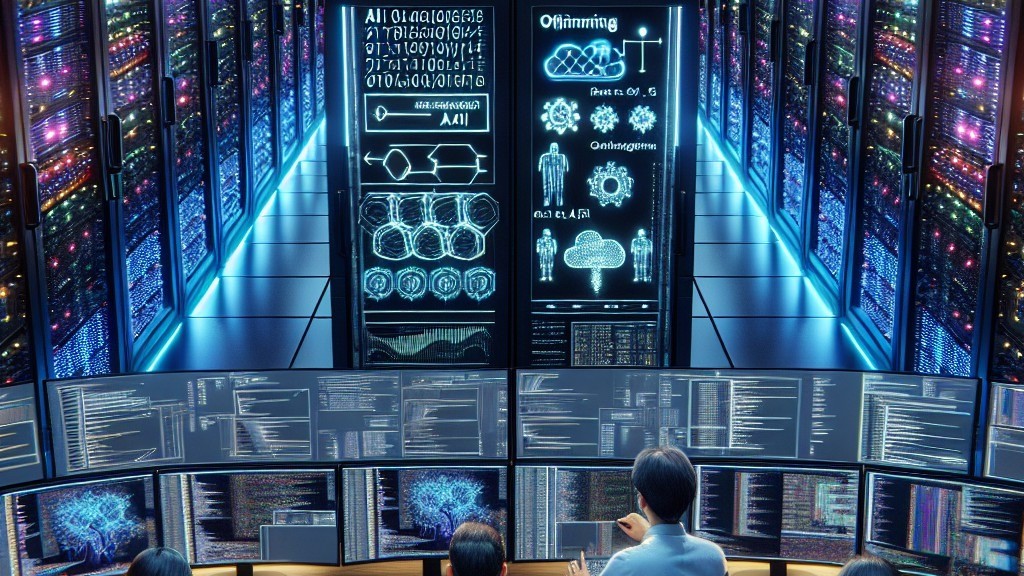Global demand in cloud computing industry and data centers is growing faster than ever. There is an explosion of hyperscalers as well as AI workloads that provide unprecedented growth impetus; companies at every level depend on providers to maintain high-performance networks. Yet amid all its innovation and growth, though, one thing is unchanged: the difference between what service agreements promise and what customers expect.
Uptime: The One-Way Street of Gratitude
The majority of professional hosting and cloud agreements make an uptime priority minimum (generally 99.95% and up) for essential network and infrastructure. 99.95% is perfect for the average joe, but in practice it allows for almost 4½ hours of downtime a year. Here’s the paradox: if a provider provides flawless service for years, no one writes a thank-you note. The silence on success is just “business as usual.” But then for 5 minutes when a blip happens … still well under 99.95% of the promise … customer support lines light up and legal clauses get quoted back to the provider. It’s not the case of customers being ungrateful, the lesson is that reliability has been rendered invisible. Uptime is required, and any deviation, no matter how slight or contractually permissible, is regrettable.
Backups: The Unpaid — and Often Misplaced — Safety Net
And the other consistent rub is backup accountability. Many customers of the cloud and bare-metal world think data can be automatically backed up when it resides at a professional data center. In practice, much of the standard agreement does not provide protection for data but access to the essential infrastructure. When a virtual machine fails or a dedicated server’s disk dies, infrequent but inevitable events, customers without a backup plan often require that the provider “just recover it.” And unless backups were part of the contract (or bought as an add-on), the provider can’t magically restore lost data. Another common yet sometimes ignored rule: You don’t have backup and recovery if you don’t pay for them. Customers can and should be told and are supposed to be educated by providers, but the responsibility of protecting data integrity falls to the data owner.
Backups on the Same Server: A Concealable Catch
Even customers who maintain backups can fall into the trap of storing those backups on the same VM or dedicated server they’re trying to protect. When the underlying hardware fails, it means that both the live data and the “backup” could disappear in a single stroke. Real resilience is holding backups offsite or at least on different physical infrastructure — in another availability zone, on another storage platform or through a managed backup service. A backup that shares the same failure domain isn’t a backup at all; it is simply yet another copy waiting to fail.
Planned Maintenance: No Good Deed Goes Unpunished
Even infrastructure most reliably established requires care. Hardware firmware ought to be patched, network gadgets upgraded, and security equipment put to the latest security updates. Nearly every service agreement specifies the timing of scheduled maintenance windows, and providers generally work on those days in the dead of night with ample notice given. Yet maintenance notices regularly provoke resistance. Some customers need zero disruption at any cost, including when the work is needed to prevent future outages. Ironically, the clients who value stability can be hostile to the very processes needed to preserve it.
Bridging the Expectation Gap
So how do providers and customers come together in the middle?
Crystal-Clear SLAs
Service Level Agreements need to be written in plain language, specifying uptime objectives, response times, and — crucially — what is not included. Define roles for backups, recovery and data retention.
Proactive Education
Providers should communicate the reality of uptime %, needs for maintenance, and responsibilities for backups during the sales process, not after the fact.
Shared Responsibility Models
When you hear the term shared responsibility, public cloud behemoths such as AWS and Azure made it famous. The former way, (whether that be infrastructure-as-a-service (IaaS) or colocation), is that the provider maintains the platform, while the customer secures and backs up their data.
Celebrate Reliability
It might seem a little self-obsessed, but frequently appearing as reports of “X days of uninterrupted service” help remind subscribers of what they’re getting back — and can help soften feelings when an unavoidable event plays out.
Not a Transaction, a Partnership
A data-center / cloud agreement is a partnership in its simplest form. Providers agree to world-class uptime, redundancy, and security; clients agree to gauge the extent of those services and plan. And when each side sees the contract as a living document and not fine print, there’s less room for surprise and fewer panicking calls when the inevitable hiccup occurs.
Takeaway: That is, nothing about the world-defining infrastructure is ever “set and forget.” Transparency is the key to successful customer relationships: explicit SLAs, contracts of mutual responsibilities, and an understanding that when it comes to maintenance, backups (carried out in their own locations) and periodic downtime, the system is better for it. Finally, a strong provider is not someone who never does need to worry about a problem, but one who talks things over openly, keeps promises and works with customers to navigate the times when the lights go out.
#CloudComputing #DataCenters #SLA #Uptime #Downtime #CloudServices #Infrastructure #DevOps #ITOperations #ServiceLevelAgreement #HighAvailability #CloudReliability #CloudBackup #PlannedMaintenance #BusinessContinuity